Panière "Bali" - Qualité et originalité
Lorem ipsum dolor sit amet, consectetuer adipiscing elit. Sed non risus. Suspendisse lectus tortor, dignissim sit amet, adipiscing nec, ultricies sed, dolor. Cras elementum ultrices diam. Maecenas ligula massa, varius a, semper congue, euismod non, mi.
Comparative table of CapturEZ Pro versions
CapturEZ Pro in Demo mode
CapturEZ Pro licensed or into 30 days trial
The Demo version has all the fonctions of the licensed or Demo version except:
Capture of the active window
Saving at Jpg, Png, Psd and Pdf format
Sending email with attached capture at Jpg or Png format
Searching update with manual or automatic install
Furthermore, the capture is marked Demo
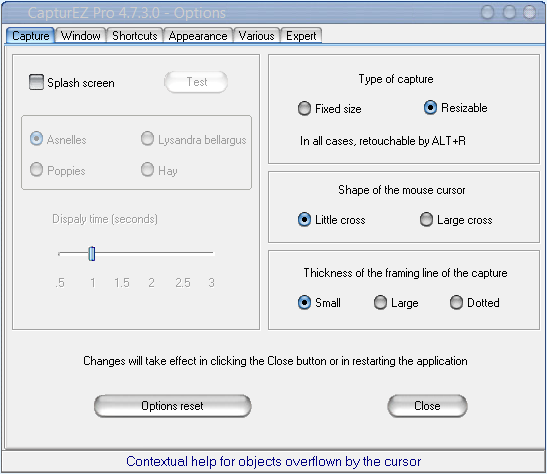
The full licensed or free 30 days Demo version functions:
Capture with the mouse using customized shortcuts
Saving at Bmp, Jpg, Png, Psd et Pdf format
Saving at Jpg format with selectable ratio compression
Negativate or positivate the capture
Automatic starting with Windows
See or hide the splashscreen
Capturing by the icon staying in the systray or by shortcuts
See or not the cursor in the capture after a custmomizable delay
Rotation and Mirror of the image
Choice to set or not the image at the foreground
Edition of text and paint on the captured image (Cut, copy, paste, text, draw ...)
Crop of the image
Direct sending by email with included attached file
Seeing in negative or positive
Searching and automatic or manual installation, at your choice, for upadates
Seeing in gray scale or color for the captured image, whether positive or negative
ID photo maker using the capture or any other image
See or not capture size during creation
Different versions of CapturEZ Pro
Quick fill in software
AL-Softs ®
Anti process software
Hand glass software
NumPad numbers
ID Photo software
Screenshot software
Copyright 2020
